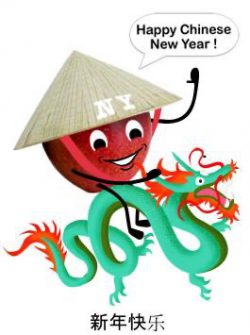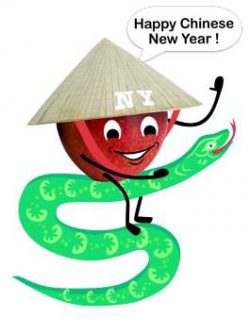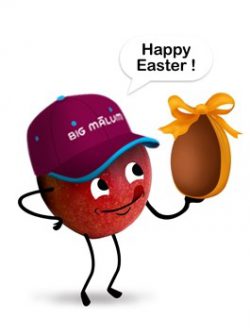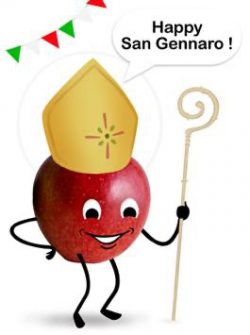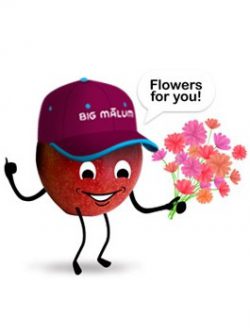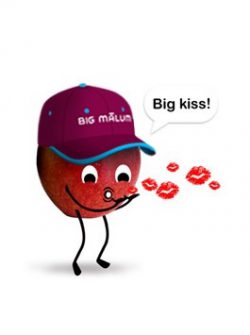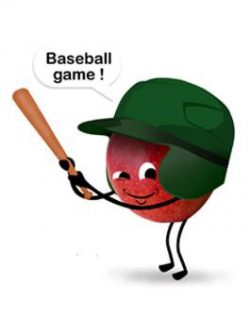FAQ
Why use Big Malum (Big Apple Cartoon) E-cards?
Start sharing Fun and Emotions with Big Apple Cartoon Greeting Cards.
Big Malum (Big Apple Cartoon) is a smart and amusing way of sending messages (E-Cards) by putting some kind of emotion into your message. The focus is on facilitating communication and engaging conversations between people. Please click on ABOUT for additional details.
Is the service free?
Big Malum (Big Apple Cartoon) E-cards are dispatched and delivered free of charge to an email address.
How do I use the service?
Using it is very simple. First, you need to sign up (or sign in) to www.big-malum.com. We only ask a few basic questions in order to identify you as a user. All you need to provide is your name, an email address (in order to be able to retrieve your password if you forget it), and a password.
In order to send messages to your contacts, you need to select the relevant Big Malum (Big Apple Cartoon) E-card you want to send out with the “select” key, then type the recipient’s email address, add a subject and write your message on the box that appears on the home page and send it.
How do I get my message (E-card) across?
Your message is limited to 250 characters (“Subject” box is limited to 64 characters) and you can send it to a maximum of 10 recipients at once.
What if the recipient has not received his Big Malum (Big Apple Cartoon) E-card or cannot read it?
We do our best to ensure that Big Malum (Big Apple Cartoon) E-cards sent by users reach the receiver’s inbox. However, you must be aware that transferring data and information on the Internet is only partially reliable due to the heterogeneous networks involved.
The most common reason for the receiver not getting a Big Malum (Big Apple Cartoon) E-card is a typographical error in the receiver’s email address. If the email address is correct, then there is a possibility that the email sent to the receiver got filtered into their spam folder (you can ask the receiver to check their spam folder).
How do I use my address book?
Enter your contact’s information (email address) in the appropriate field on the home page and your contacts are automatically added to your address book. Alternatively, you can save them directly on the address book. Then, each time you use www.big-malum.com a matching list will appear on the homepage when you type the first characters.
How do I contact you?
Please use the Big Malum (Big Apple Cartoon) contact box.